Solution of Problem: Accessing to Blogger/Blogspot sites from Bangladesh IP:
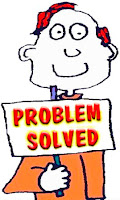
You may have already experienced the problem of inability to access blogger/blogspot sub domains from Bangladeshi IP. Blogger is free blogging platform from Google Inc. The problem is really irritating unless you are solving the problem. The problem is mostly faced by Qubee, Banglalion and some Boadband users in Bangladesh. You can easily solve the problem by just changing the DNS manually. You have to put the global DNS code.
Here's the solution of Accessing Blogger from Bangladesh:
For XP operating system:
Go to My Computer > My Network Places > View Network Connections > Select your Connection (which one is active) > Properties (after Right Mouse Click) > General > Internet Protocol (TCP/IP)
Now Find "Use the Following DNS server addresses" at the bottom and put the following Code:
Preferred DNS server: 4. 2. 2. 2
Alternate DNS server: 8. 8. 8. 8
Now Click OK. Reconnect the Modem and You are DONE.
Have FUN !
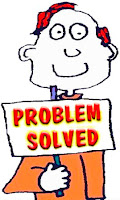
You may have already experienced the problem of inability to access blogger/blogspot sub domains from Bangladeshi IP. Blogger is free blogging platform from Google Inc. The problem is really irritating unless you are solving the problem. The problem is mostly faced by Qubee, Banglalion and some Boadband users in Bangladesh. You can easily solve the problem by just changing the DNS manually. You have to put the global DNS code.
Here's the solution of Accessing Blogger from Bangladesh:
For XP operating system:
Go to My Computer > My Network Places > View Network Connections > Select your Connection (which one is active) > Properties (after Right Mouse Click) > General > Internet Protocol (TCP/IP)
Now Find "Use the Following DNS server addresses" at the bottom and put the following Code:
Preferred DNS server: 4. 2. 2. 2
Alternate DNS server: 8. 8. 8. 8
Now Click OK. Reconnect the Modem and You are DONE.
Have FUN !





